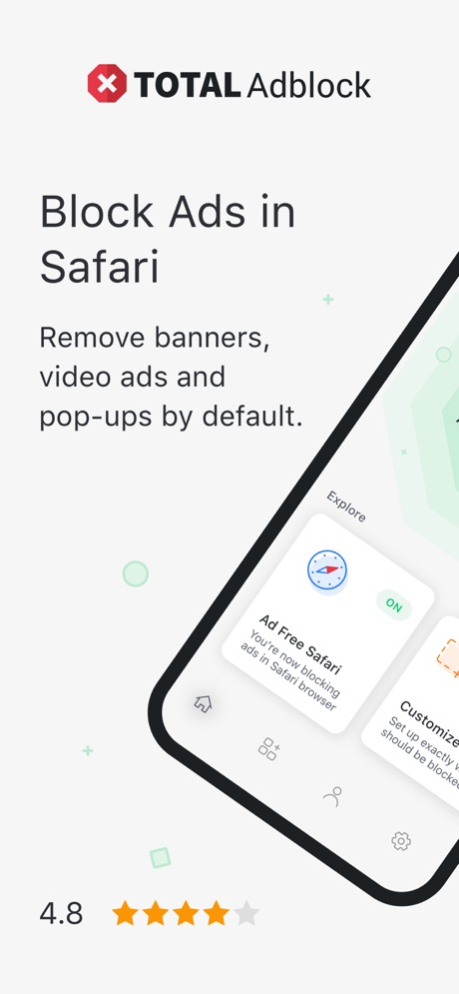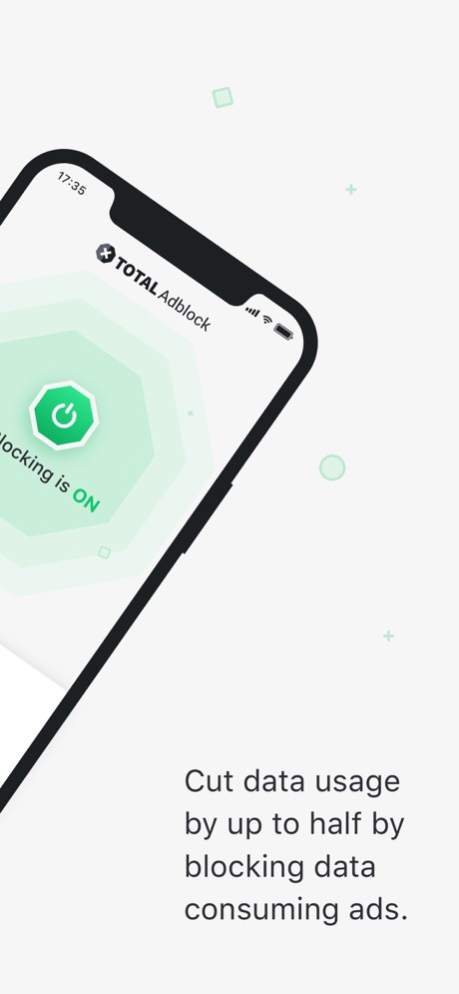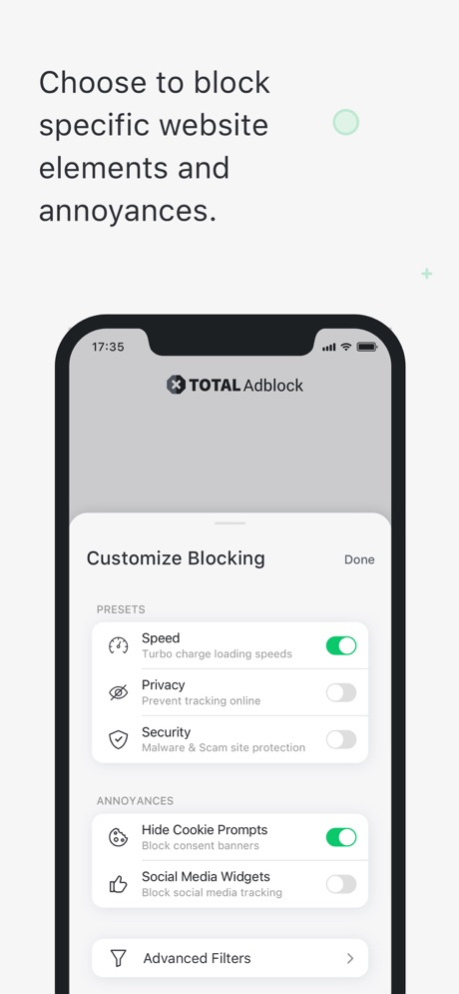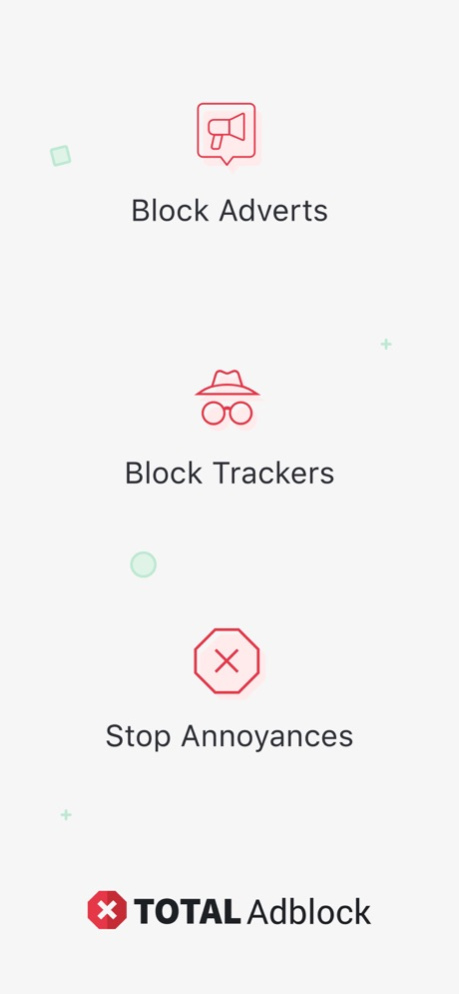Total Adblock - Ad Blocker 2.0.5
Free Version
Publisher Description
Total Adblock is the ultimate solution for eliminating unwanted ads and pop-ups while browsing on your iOS device. With our advanced technology, Total Adblock ensures a fast, smooth and uninterrupted browsing experience by blocking all types of ads, including banners, pop-ups, video ads, and more.
Not only does Total Adblock speed up your browsing experience, but it also helps to reduce data usage and prolong battery life. By eliminating ads and other unwanted content, you can browse faster and save on your data plan.
Total Adblock is easy to use and comes with ad blocking presets, so you can tailor ad blocking for speed, enhanced privacy or to block annoyances. Total Adblock also includes an Allow list, enabling you to add trusted websites and perhaps those you want to support by allowing ads to your exceptions list.
With Total Adblock, you can enjoy a cleaner, faster, and more private browsing experience on your iOS device. Download now and start browsing ad-free!
To utilize Total Adblock’s features a paid account is required.
The full list of Total Adblock features includes:
Safari Ad blocking
The endless scrolling past ads is over, Total Adblock removes banners, video ads and pop-ups by default. Websites can be added to an allow list to turn off ad blocking if required.
Web annoyance blocking
A custom filter to block frustrating web elements, not necessarily ads, but page elements that take up screen real estate.
Social media tracking blocking
A filter for blocking social media platforms tracking you around the web. It prevents big platform ‘like’ and ‘share’ buttons appearing on websites and pages.
Cookie warning blocking
Removes cookie and privacy warnings that interrupt ands slow down access to loading pages.
Dangerous website blocking
Outright blocks websites and webpages known to distribute malware, keeping you protected online.
Less Data usage
Ads consume a huge amount of data usage, by blocking them you don’t only speed up your web experience but also can cut data usage in half.
Increased battery life
Every page load full of ads consumes more memory, and therefore puts pressure on your battery. High quality video ads especially impact battery usage.
Sign up today and use Total Adblock to improve your Safari experience, it’s quick and easy!
Total Adblock is part of the TotalAV cybersecurity and protection suite. We help millions of users enjoy a cleaner and safer browsing experience the world over.
Payment will be charged to iTunes Account at confirmation of purchase. Accounts will be charged for renewal within 24-hours prior to the end of the current period, at the same price. No cancellation of the current subscription is allowed during the active subscription period.
About Total Adblock Subscriptions:
Renewal of your annual Total Adblock subscription is automatic. You can cancel this automatic renewal at any time, at least 24 hours before the end of the current subscription period
Payment is charged to your App Store Account
Privacy policy: https://www.totaladblock.com/privacy
Terms of use: https://www.totaladblock.com/terms
Apr 4, 2024
Version 2.0.5
Enjoy Faster, More Private, Internet Browsing With Our Latest iOS Update
- Bug fixes
About Total Adblock - Ad Blocker
Total Adblock - Ad Blocker is a free app for iOS published in the System Maintenance list of apps, part of System Utilities.
The company that develops Total Adblock - Ad Blocker is Total Security Limited. The latest version released by its developer is 2.0.5.
To install Total Adblock - Ad Blocker on your iOS device, just click the green Continue To App button above to start the installation process. The app is listed on our website since 2024-04-04 and was downloaded 4 times. We have already checked if the download link is safe, however for your own protection we recommend that you scan the downloaded app with your antivirus. Your antivirus may detect the Total Adblock - Ad Blocker as malware if the download link is broken.
How to install Total Adblock - Ad Blocker on your iOS device:
- Click on the Continue To App button on our website. This will redirect you to the App Store.
- Once the Total Adblock - Ad Blocker is shown in the iTunes listing of your iOS device, you can start its download and installation. Tap on the GET button to the right of the app to start downloading it.
- If you are not logged-in the iOS appstore app, you'll be prompted for your your Apple ID and/or password.
- After Total Adblock - Ad Blocker is downloaded, you'll see an INSTALL button to the right. Tap on it to start the actual installation of the iOS app.
- Once installation is finished you can tap on the OPEN button to start it. Its icon will also be added to your device home screen.